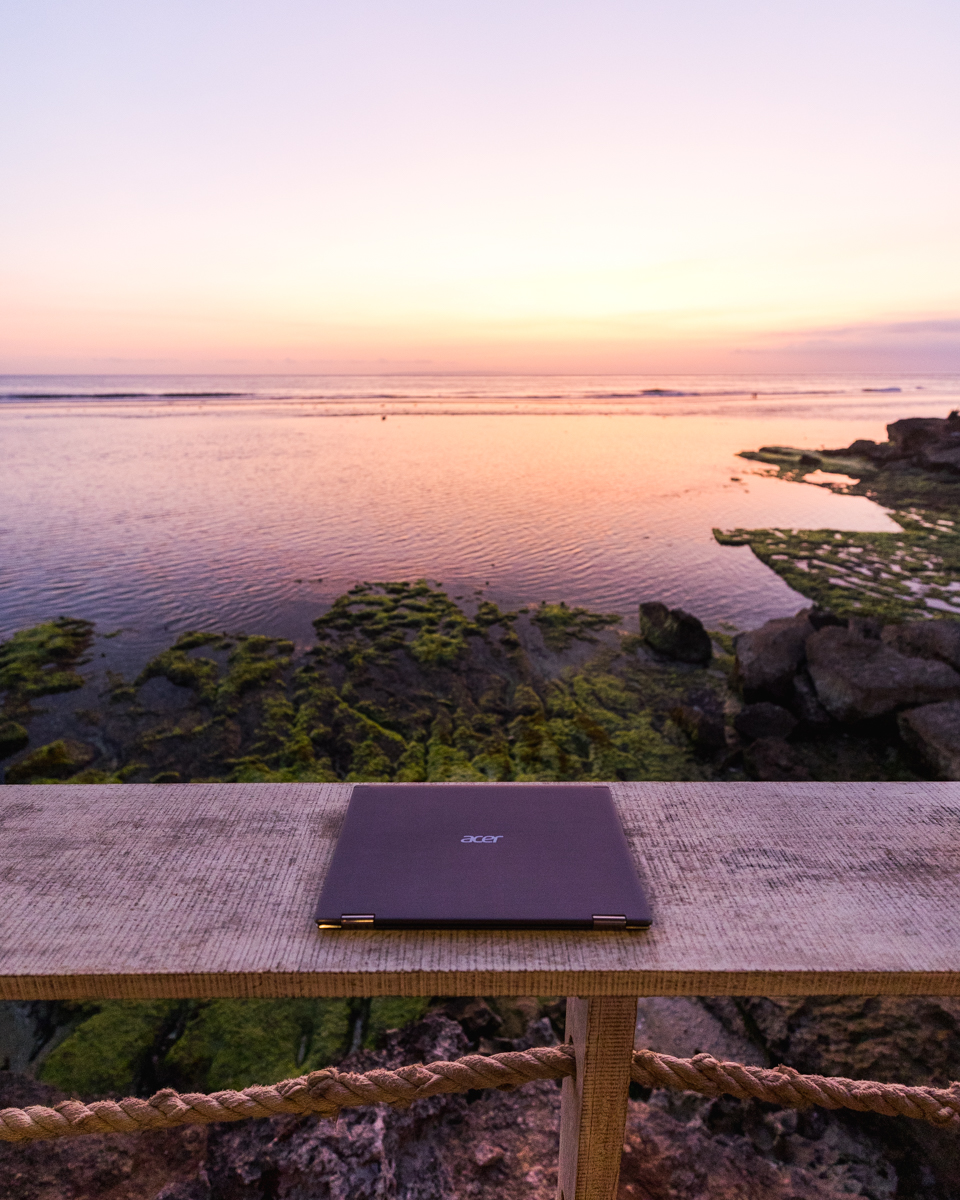Using the Acer Spin 5 in Indonesia
I recently took a trip to Indonesia, where I had the chance to put my Acer Spin 5 to use. This versatile laptop and tablet came in handy while studying for a dive course I completed during my trip. I was able to watch course videos on the Spin 5 as well as use it to study for my exam.
Some images from my dives in Indonesia.
The dive course took place on Nusa Lembongan, a small island off the coast of Bali, Indonesia. The island has a really nice, quiet vibe to it and was a great spot to just relax and catch up on some work when I wasn't diving. As a small island, oceanside villas are pretty common, so it was easy to find some scenic office views.
Images from around Nusa Lembongan
After diving, I spent a few days in Ubud, working for a bit and exploring the surrounding areas.
Ubud is one of my favorite areas in Bali; its focus on nature and the lush greenery everywhere are what really draw me in.
Some spots around Ubud.
Overall, it was a successful trip to Indonesia with the Acer Spin 5. If you're looking for a laptop this holiday season, be sure to check out the Spin 5. You can find it here on Amazon.
Technical specs of the Spin 5 I used:
Windows 10 Home
Intel® Core™ i5-8250U processor
1.60 GHz; quad-core
13.3" IPS screen with Full HD (1920 x 1080) resolution, 16:9 display
Intel® UHD Graphics 620 with DDR4 shared graphics memory
8 GB DDR4 SDRAM
256 GB SSD
Thanks for taking the time to look through this blog post and read about my experience with the Spin 5.
For more information about the Spin 5 and to purchase it, you can visit (https://www.amazon.com/Acer-SP513-52N-85LZ-i7-8550U-Enabled-Convertible/dp/B07BRKBP2N/).